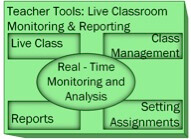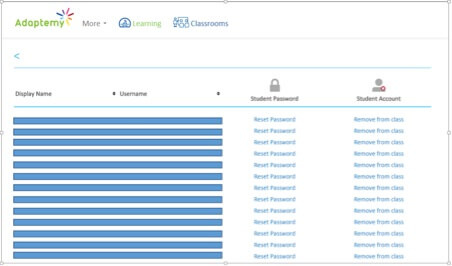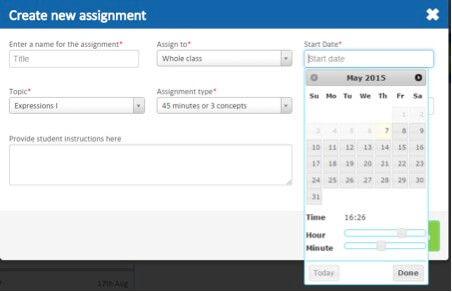By Dr. Ioana Ghergulescu
Adaptemy’s tools for classroom monitoring and reporting serve to empower teachers. These tools allow the teacher to manage the classroom and understand the learning and performance of both individual students and the class as a whole. Real-time monitoring and analysis produce information that is displayed in a variety of ways.
Adaptemy provides four central tools: Live Class Tool, Class Management Tool, Setting Assignments Tool, and Reports Tool.
This post will focus on tools for classroom management: Live Class Tool, Class Management Tool, and Setting Assignments Tool.
The Live Class Tool provides a real-time overview of student activity and detects possible problems. The activity of each student is indicated via a label and a colour code: purple indicates that the student is on the Adaptemy website, orange indicates that a student is browsing other websites, red indicates that a student has sent the teacher a message, grey indicates that the student has not logged in, and green indicates that the student is working on a topic. The Live Class Tool also provides the name of the topic on which each student is working, allowing the teacher to decide whether the topic is suitable.
The Class Management Tool facilitates easy classroom management. Using this tool, teachers can reset student passwords, remove an account from the class, and manage enrolment codes.
The Setting Assignments Tool allows teachers to set assignments for students and view the associated results. The start and end dates, time, number of concepts, and topic of each assignment can be personalised using this tool, and teachers can see which students have completed the assignment, which students are working on the assignment, which students have yet to begin. Additionally, this tool provides a detailed report that contains information about the time spent, improvement, progress, and grade of each student.
For more details or to start using Adaptemy, email us at hello@adaptemy.com.