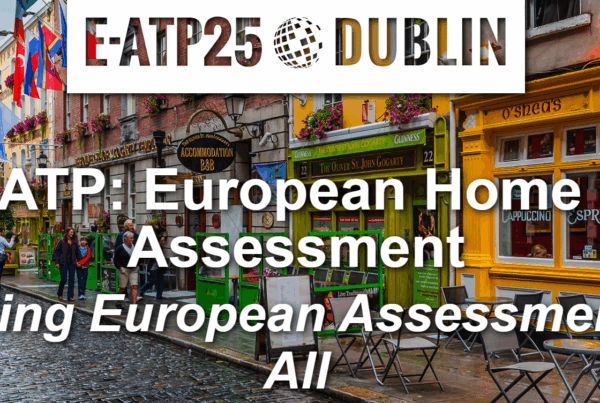What do Irish teachers worry about with it comes to Digital Classroom Solutions?
What do Irish teachers worry about with it comes to Digital Classroom Solutions?
Having spent the last two weeks driving around to schools, talking with Maths Teachers, Maths Heads, Headmasters and ICT Heads, I’ve had a lot of feedback about the worries people in schools have about adopting digital solutions in the classroom. Although I was talking about maths solutions I have tried to keep the material below as broad as possible to be relevant to most subjects. Here are the top 5 digital learning areas I was asked about by teachers around Ireland.
1: Passwords for the digital classroom
“I don’t want to waste 15 minutes of every class looking up student’s passwords”
I wouldn’t have believed it if I hadn’t seen it with my own eyes. An A1 student incapable of spelling his own name when asked to write into a password box. We all have mental blocks when it comes to passwords but when it comes to class time it can become very frustrating for all involved when a few students just can’t access what they are supposed to be doing.
As to a solution, there are a range of techniques. Some programs allow the teacher to control and retrieve student’s passwords. Some schools ensure all students use the same login name and password for everything, while some schools use student’s personal email addresses so they can figure out the password themselves. Whatever your policy, it seems that students will find a way to forget their password.
2: Time pressures
“There is so much in the course and I can’t give up a class to do something else”
With changes in curriculum, greater administrative loads and growing class sizes, teachers are feeling under more and more pressure to just get through the course on time. Teachers are becoming more and more wary of adding to the pressure by truing something new and in particular trying a digital classroom solution.
Good learning technology in the classroom should reduce the time it takes to ‘get through the course’ or at a minimum should not add unnecessary time to a course. There will be teething problems with anything new introduced to the classroom, but over the course of a term or a year, this time should be made up for easily with the savings in efficiency and learning outcomes.
3: Computer Facilities
“We have 30 students in a class and only 25 computers in the computer room”
Teachers are often worried about the quality of computers and internet connections in their schools. Some of the issues in a school are logistical but others are technical. Although teachers should know about their school’s digital facilities and policies, a teachers job is not to be an IT consultant and troubleshooter. Few technicians understand how difficult it is to stand in front of a group of hormonal teenagers, especially if you are not sure what is going to happen in the class.
If you are thinking of trying out a new digital learning product you should talk with your head of ICT as to the practicalities of running this product in your school. Worries are usually about the reliability of the hardware but teachers should also ask about the browser version for SaS (cloud based) products. Older versions of some browsers can cause issues with more modern solutions. When you are satisfied you have the resources you need to use the product, then see if you can play with it for a while before you walk into a class.
4: Relevant Content
“I’ve seen American content before and it’s very good but not on our course”
There are lots of great products both free and paid for in the world market. The current worldwide trend in EdTech is gathering pace with huge investment from philanthropists and traditional publishers. Due to this investment there are a host of new digital products on the market of varying degrees of efficacy and usefulness. Some of these products are suitable for the classroom and others are more suitable for after class.
The key to an ‘in class’ product is the relevance to the syllabus you and your class are working on. The best questions teachers should ask themselves are “who wrote the curriculum?” and “who writes the content?” The answer to those questions should give you a good guide as to whether the product is credible and if it is more suitable for in class or after class.
5: Price
“How much is it going to cost?”
This is always the bottom line questions both figuratively and literally. Schools and teachers have had mixed experiences with digital technology in the past. Most schools would be more familiar with the hardware solutions of the past, but at present most products that teachers will make decisions about are software solutions. Some of these are paid for and some use a freemium model. (any completely free solutions which are subject specific are unlikely to be core for learning in the classroom).
The freemium model can be misleading giving you free access to a product right up to when you are dependent on it. I would advise in general that you only use free products which will get you and your class to the end of the term or year before there are any changes in the product. Especially when using a new product, the level of service should be key to your decision to use it. As with anything, if you can contact a person if you have an issue the product will be more expensive but also much more valuable in terms of peace of mind and efficacy. Remember, with digital products there is no plan B, just a different plan A!
Written by CONOR FLYNN