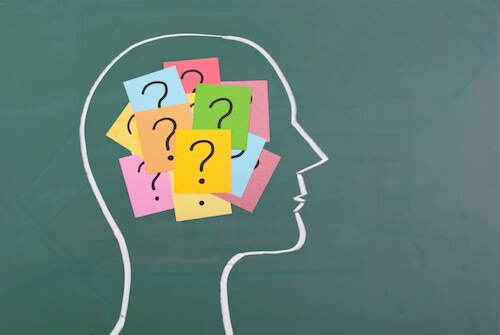(source)
As I mentioned in my last two posts about using the Adaptemy system to act on feedback and prepare for the Christmas break, many new teachers have signed up to our Adaptemy pilot programme for Junior Cert maths in recent months. While Dave’s post gives a great insight into what teachers experience when they begin working on the Adaptemy system, all EdTech users tend to experience similar challenges when working with an unfamiliar product. Teachers and their students often need time to adjust to a new way of learning, and unnecessary hassle can be avoided by anticipating common teething problems. The tips below will allow teachers and their students to avoid some of these common mistakes and enjoy the early stages of their EdTech journey.
Many teachers have become accustomed to teaching in a particular way and are used to directing their attention to the whole class at once. However, digital classroom solutions such as our Adaptemy pilot encourage teachers to monitor the class via a teacher dashboard and attend to individual students whose needs are highlighted as they work independently. Some teachers feel strange when they are not talking to a large group of students for the duration of the class, but spending one session every week identifying those students who need help in a certain topic and explaining core concepts to them while the rest of the class works independently is a very valuable exercise for both teachers and students. Teachers often report that, while getting used to this new way of learning takes time, using EdTech to teach every student is an enjoyable and rewarding experience.
Students may also find that learning to engage with EdTech solutions and make the most of each session takes time. A common observation is that students assume that any class involving computers is a ‘computer class’ that is somehow different from and less important than a normal class. This can be avoided from the beginning by clearly explaining that EdTech sessions are of the same importance as conventional classes and emphasising that students need to bring paper, pencils, a calculator, and any other materials that they usually need. While some confusion is unavoidable because students are used to being taught by a teacher for the whole class, students usually begin to understand and engage with EdTech solutions shortly after they are introduced. When this understanding and engagement is achieved, students can benefit hugely from the introduction of EdTech solutions in the classroom.
In addition to general difficulties such as becoming accustomed to a new way of teaching and learning, EdTech beginners tend to experience the same types of technical problems. Teachers can avoid hassle caused by forgotten passwords by creating a format to be used by everyone (for example, the first name of the student’s mother followed by their year of birth). As Dave mentioned, teachers should ensure that each student’s nickname on the system is a clear indication of his or her identity. A reliable internet connection and sufficient computer facilities are vital for any EdTech session, and students should be reminded that their next class will take place in the computer room in order to avoid confusion. Explaining how to use the system at home will encourage students to work independently and create a better understanding of the system, leading to better engagement during class time.
While the above difficulties are experienced by many EdTech beginners, many are easily avoided and solved. Further support for Adaptemy users is available via live chat or email, ensuring that teachers and students who are new to EdTech experience an enjoyable and productive transition. Tweet us @adaptemy or post on our Facebook page and let us know your troubleshooting tips for EdTech beginners!